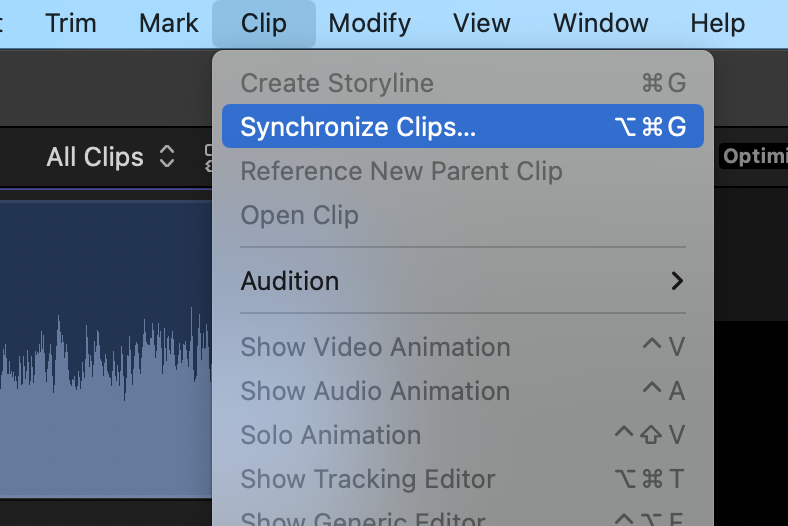1. Automatic Synchronization:
Final Cut Pro has a built-in synchronization feature that attempts to automatically align your audio clips based on their waveforms. This works well if your recordings started at roughly the same time and haven’t drifted significantly due to different recorder clock rates.
Here’s the process:
- In Final Cut Pro, import both your audio files into the project library.
- In the Project Browser, select both audio clips by holding the Command key (⌘) and clicking on each file.
- You can either:
- Go to the “Clip” menu in the menu bar and choose “Synchronize Clips” (or press Option-Command-G).
- Control-click on the selection and choose “Synchronize Clips” from the context menu.
- A window will appear with options for the synchronized clip. You can adjust the name and choose where to save it.
- By default, Final Cut Pro will use the audio waveforms to attempt synchronization.
- Click “OK” and Final Cut Pro will try to automatically align the clips.
2. Manual Synchronization:
If the automatic synchronization doesn’t produce a perfect result, you can manually adjust the timing of one clip to match the other. Here’s how:
- Import both audio files into your Final Cut Pro project.
- Place both clips on separate tracks in your timeline. You can zoom in on the timeline to see the waveforms more clearly.
- Look for similar peaks or transients (sudden changes) in the waveforms of both recordings. These could be the beginning of a song, a drum beat, or any other distinct sound present in both clips.
- Use the snapping feature in Final Cut Pro to align these matching points in both waveforms. Drag one clip slightly left or right until the corresponding peaks or transients snap together visually.
- Alternatively, you can use the playback controls to listen as you adjust. When the sounds are perfectly aligned, you’ll hear a clean and unified sound instead of any echo or phasing effect.
Additional Tips:
- If one recording started slightly before the other, you can use the slip tool in Final Cut Pro to adjust the starting point of one clip to achieve synchronization.
- You can also use the audio levels meters in Final Cut Pro to balance the volume of your synchronized audio tracks.
By combining automatic and manual techniques, you can achieve precise synchronization of your two audio recordings in Final Cut Pro.